Get 3 Months Hosting FREE! ✅ Verified

Looking to boost your website’s speed, security, and performance without breaking the bank? Cloudways Looking for blazing-fast, secure, and scalable cloud hosting—absolutely free? You’re in luck! Cloudways is offering a 90-day free trial with no credit card required, giving you the chance to experience premium managed cloud hosting at zero cost. Whether you’re a blogger, developer, or business owner, this trial lets you test drive Cloudways’ powerful features without any commitment.
By using the exclusive promo code: BLOGGINGSTART, you’ll receive $30 in hosting credits, which is enough to cover three full months of premium cloud hosting. That means you get high-performance servers, top-tier security, and 24/7 expert support—without spending a dime!
⏳ Hurry! This free trial won’t last forever. Claim your 3 months of free hosting today and supercharge your website!
👉 Sign up now & use promo code BLOGGINGSTART to activate your free trial!
How to Apply for the Cloudways Free Trial (Step-by-Step Guide)
Claiming your 3-month free trial with Cloudways is quick and easy. Follow these step-by-step instructions to activate your free hosting with $30 credits using the promo code “BLOGGINGSTART”—no credit card required!
Step 1: Visit the Cloudways Website
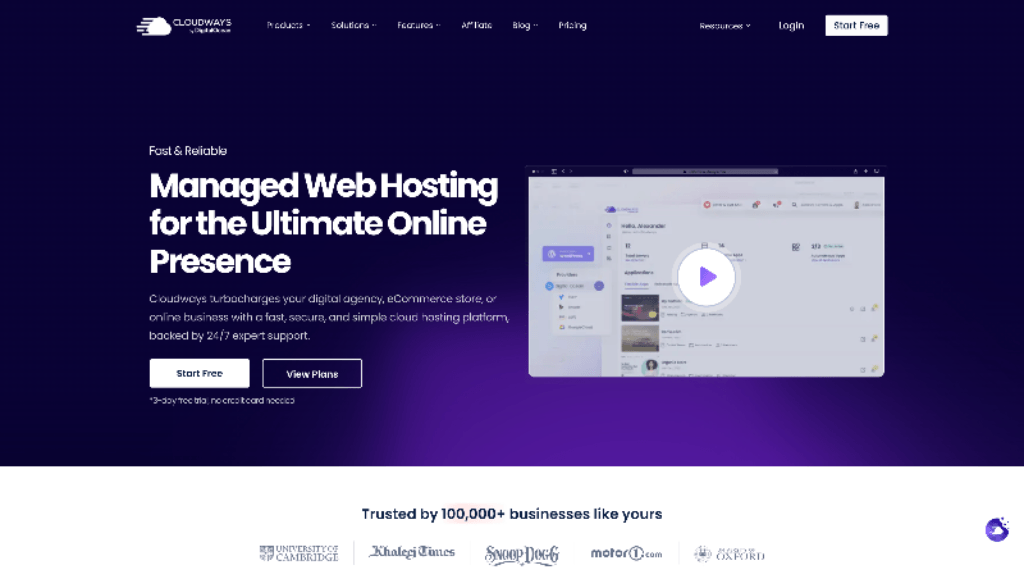
1️⃣ Open your web browser and go to the Cloudways Signup Page.
2️⃣ Click the “Start Free” button.
Step 2: Create Your Cloudways Account
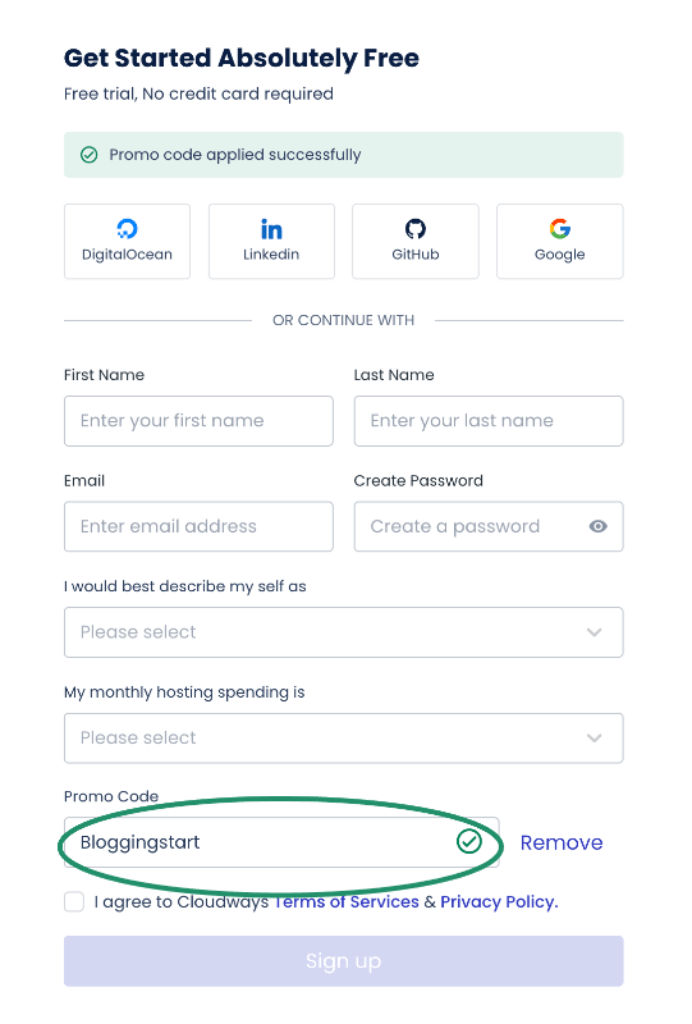
1️⃣ Fill in your Full Name, Email Address, and Password.
2️⃣ Choose your preferred platform (Google, LinkedIn, or GitHub) or manually enter your details.
3️⃣ In the Promo Code section, enter BLOGGINGSTART to unlock your $30 in hosting credits.
4️⃣ Click “Start Free” to proceed.
Step 3: Verify Your Email Address
1️⃣ Cloudways will send a verification email to your registered email address.
2️⃣ Open your inbox and click the verification link inside the email.
3️⃣ Once verified, log back into your Cloudways account.
Step 4: Choose Your Cloud Hosting Provider
1️⃣ Select a cloud provider from the following options:
- DigitalOcean
- Google Cloud Platform (GCP)
- Amazon Web Services (AWS)
- Vultr
- Linode
2️⃣ Choose a server size and data center location (recommended: choose the closest location to your audience for faster speeds).
Step 5: Launch Your Free Cloud Hosting
1️⃣ Click “Launch Server” to set up your hosting.
2️⃣ Your $30 credit from the promo code BLOGGINGSTART will be automatically applied.
3️⃣ Wait a few minutes for Cloudways to deploy your cloud server.
Step 6: Start Building Your Website
1️⃣ Once your server is ready, go to the Applications tab.
2️⃣ Install your preferred CMS or website builder (e.g., WordPress, WooCommerce, Laravel, PHP, etc.).
3️⃣ Use the provided admin credentials to log in and start customizing your website.
🎯 Final Notes & Tips
✅ No Credit Card Required: Your trial is risk-free.
✅ Use Code “BLOGGINGSTART” to activate the free trial.
✅ $30 in Free Credits = Up to 3 months of hosting (varies by server choice).
✅ Upgrade Anytime: After the trial, you can continue using Cloudways by adding payment details.
⏳ Hurry! This limited-time free trial won’t last forever. Sign up today and experience Cloudways premium hosting for FREE!