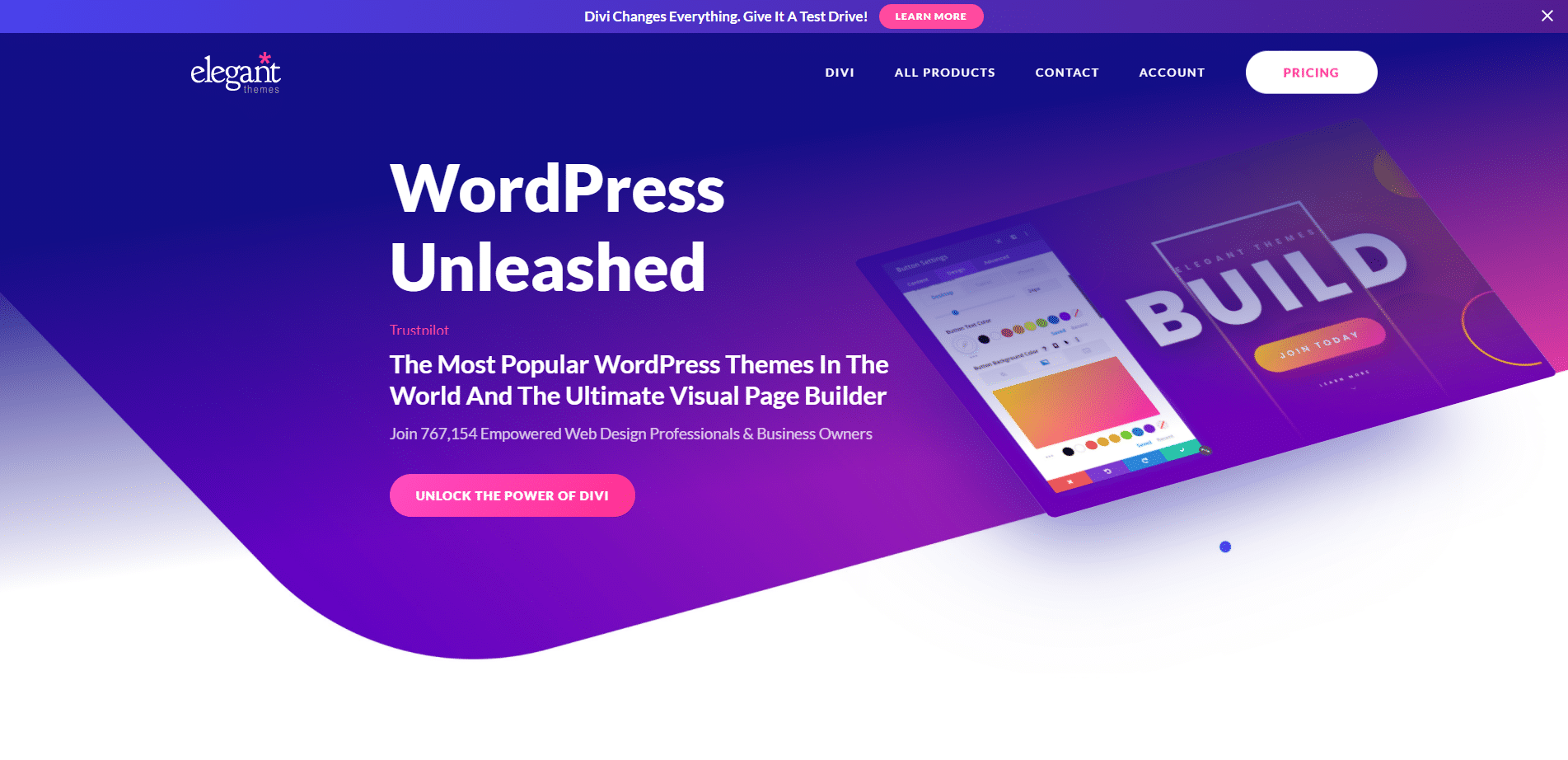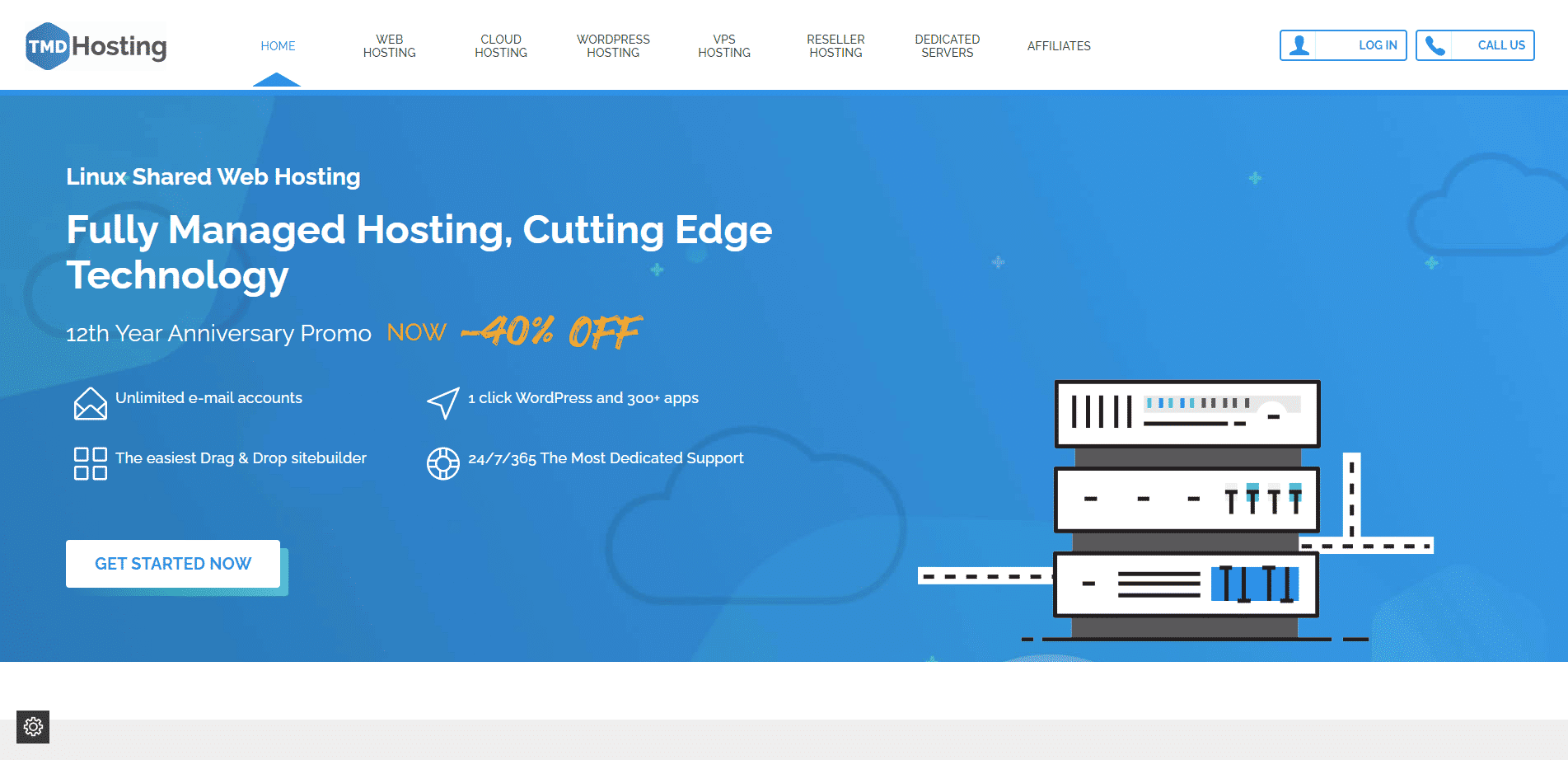For those who don’t know,MemberPressis a WordPress membership website plugin for charging your users for content and digital products such as software and e-books. While member press does charge a fee, there are times when such fees can be decreased if you apply a coupon code.
First-time users of MemberPress may be overwhelmed when starting out, and the first step is to apply a membership coupon code, which I will be more than happy to assist you with to begin your journey as an online Entrepreneur.
In the following article, we will be going over a step-by-step guide on how to apply this code, as well as common questions associated with MemberPress. After reading this useful guide, you will know all you need to in order to not only apply the code, but other options and pricing with the different offered packages when first signing up.
MemberPress Coupon Code is ‘Welcome’
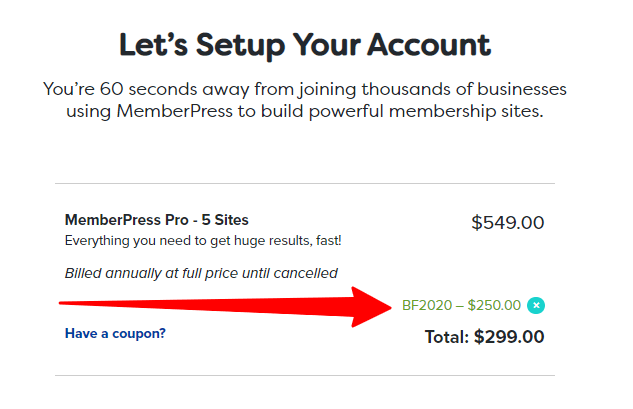
How to Buy a Membership Package and Apply a Coupon Code?
Using a coupon code for WordPress is relatively easy and pain-free, but for individuals who are already beginning to become overwhelmed by the whole process, this can seem like a daunting task. Follow these easy steps to apply the code to your membership package:
To begin with your MemberPress subscription, you will first want to navigate to the MemberPress plans and pricing page. (https://memberpress.com/plans/pricing/)
Once you are on this page, you will see the different subscription options and pricing for each one. You may either choose basic, plus, or pro.Carefully look over each one, and decide which is best for your specific needs.
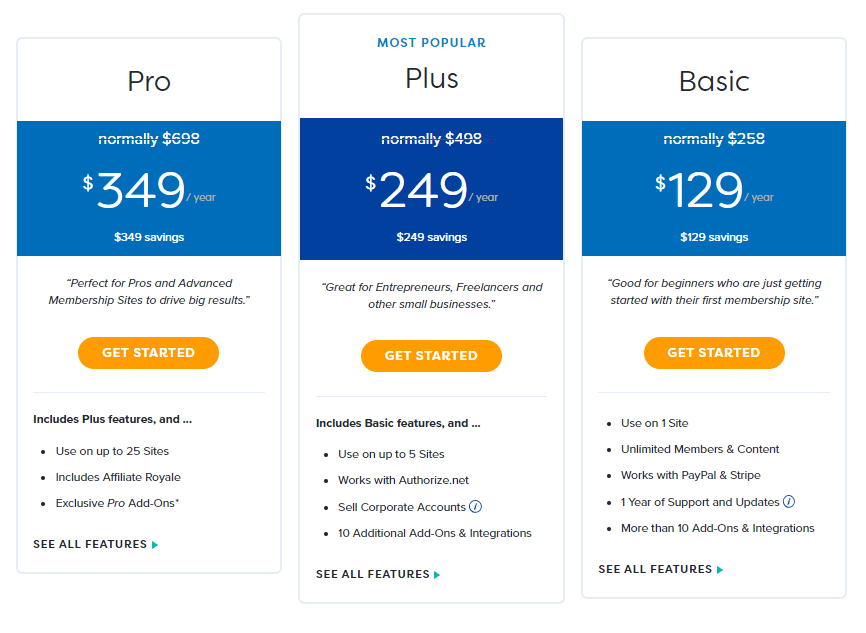
Once you have decided with membership option you would like to choose, click on the yellow “get started” link.
From here, you will see a few different fields to fill out such as your name, email, and credit card information. It is on this page that you will be able to apply your MemberPress coupon code.
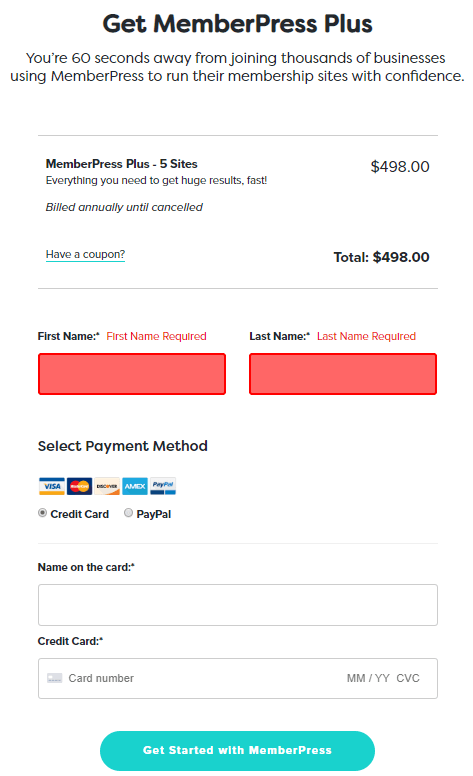
To apply the code, click on the link under the type of membership you are signing up for, and pricing. This link will read: “Have a Coupon?”
This will make another field drop down that will allow you to apply your coupon code, [].
Simply click “apply” and continue checking out.
MemberPressis a WordPress plugin that is used to secure and sell content on your website. It is extremely easy to use, once you understand the basics; that coupled with the support offered and reliability makes it a great choice for those who are starting their online business, or just seeking to increase and grow revenue. When looking to find a membership plugin for your website, you will be hard pressed to find one that is better. The ease of use and how simple it is to set up are only two of the attractive factors.
Memberpress Has an annual cost, so you will not need to worry about budgeting monthly for the service. There is an optional affiliate system, which can increase traffic and profits for your website or blog. In addition to the other features listed above,MemberPress also allows you to offer memberships and create a pricing plan range.
However, there are rules and regulations associated with your membership and using the addon. You should be aware of these before signing up, and it is recommended to read through the FAQ’s on memberpress.com, as well as their terms and service agreement.
How Much Can you Save on MemberPress?
We can’t speak for what current promotions may be occurring through the MemberPress official website, but we recommend keeping your eyes out for some in the future. That Being said, if there is a promotion going on and you have a coupon code, both of these will be applied to your account for major savings.
Most of the coupons provided will save you up to 50% off, which is a huge yearly saving. In addition, keep in mind that WordPress is processed once a year, and Is not a monthly subscription. This means that when first signing up for WordPress, it is recommended to do a little digging to try and find a coupon code that applies, as this could save you substantially for the whole year.
What Type of Payments Does MemberPress Accept?
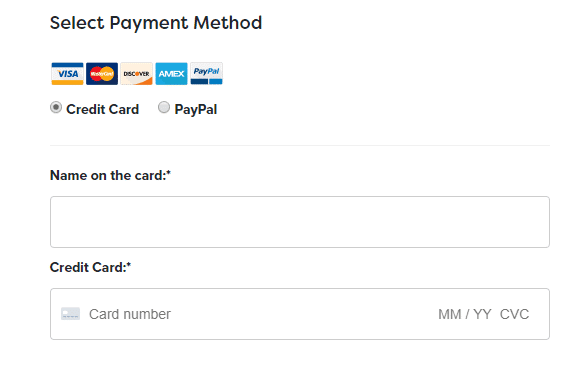
Currently, when signing up for a membership MemberPress accepts payments through the major credit cards, including: Visa, MasterCard, Discover, American Express, and even PayPal. To use a specific card when signing up, simply enter the card information in the fields provided. You may also change the card on file at a later date, if you so choose to do so. Keep in mind if you decide to pay through PayPal, there may be a small fee associated through PayPal, but there is not from MemberPress.
Which MemberPress Package Should I Choose?
As stated above, there are three available packages to choose from for MemberPress; the basic, plus or professional. Depending on what your specific needs may be, there is surely an option for you. In this section, we will go into more detail on what each specific package offers, and how they are different from the next. Keep in mind that each tier moving up has the same features as the lower tier, but has additional features as well. Although the basic membership is the least expensive, it will also have the least number of features available. Just a couple of things to keep in mind before signing up for a membership.
Basic- the basic package is the cheapest of the three, and some may find that this is all they need; although the additional features in the next two tiers would be a nice addition to your website or blog, and may be worth the additional cost. Included with the basic package is:
- Available for use on (1) website
- Unlimited members and content
- Works with PayPal and Stripe
- More than 10 add-ons and integrations
Plus- the plus package is the most popular of the three, and users state that the features available are enough for what most will need. This package is of course more expensive than the basic, but cheaper than the professional package. For the most part, this is all you will need starting out. You are free to upgrade at a later date, as well. Some features that are included:
- You can use this package on up to (5) websites
- Works with Authorize.net
- Ability to sell corporate accounts
- 10 additional add-ons and integrations
Professional- this package is the top tier, and is the most expensive. It has all the features you would ever need to use MemberPress, and comes with all the features listed above and then some. Keep in mind some of these features seem excessive, and most will not need this package. Included with this package:
- Use on up to (25) websites
- Includes Affiliate Royale
- Exclusive Pro add-ons
The features listed above are a brief summary of all the features listed. To view all available features per package, visit the plans and pricing page and scroll down. On this page you will also see the current prices for each package, as well as any promotions that may be occurring. This is a great resource to look at before committing to a package, as you can budget the price and decide which features you will be needing, or which ones you can live without.
Does MemberPress Offer a Money Back Guarantee?
The good news for you is that MemberPress does in fact offer a %100 no-risk money back guarantee. After you sign up, and within 14 days, if you are not completely satisfied you will be able to receive a full refund, with no questions asked. This is especially good news for those who are on a strict budget, and decide that MemberPress is just not for them. A lot of companies will not offer such a great deal on a money back guaranteed, and this just goes to show how great of a company this is to work with.
In some cases, individuals may find the add-on difficult to use for their current situation, for whatever the case. This is where it’s so great to have this money back guarantee offered.
As you can see,MemberPress has many different options available for different packages, and choosing the right one for you is easy and well laid out. There are many different features and pricing available which makes using the right one for your personal and professional needs a breeze. The fact that there is a 14 day money back guarantee if you are not satisfied is just an additional perk to trying the add-on.
We hope this article was helpful, and that you are able to take away from this what is needed to begin using WordPress to grow your business.MemberPress is a great plugin available for WordPress, and hopefully after reading this you will be able to apply your coupon code to save some money and begin using it.

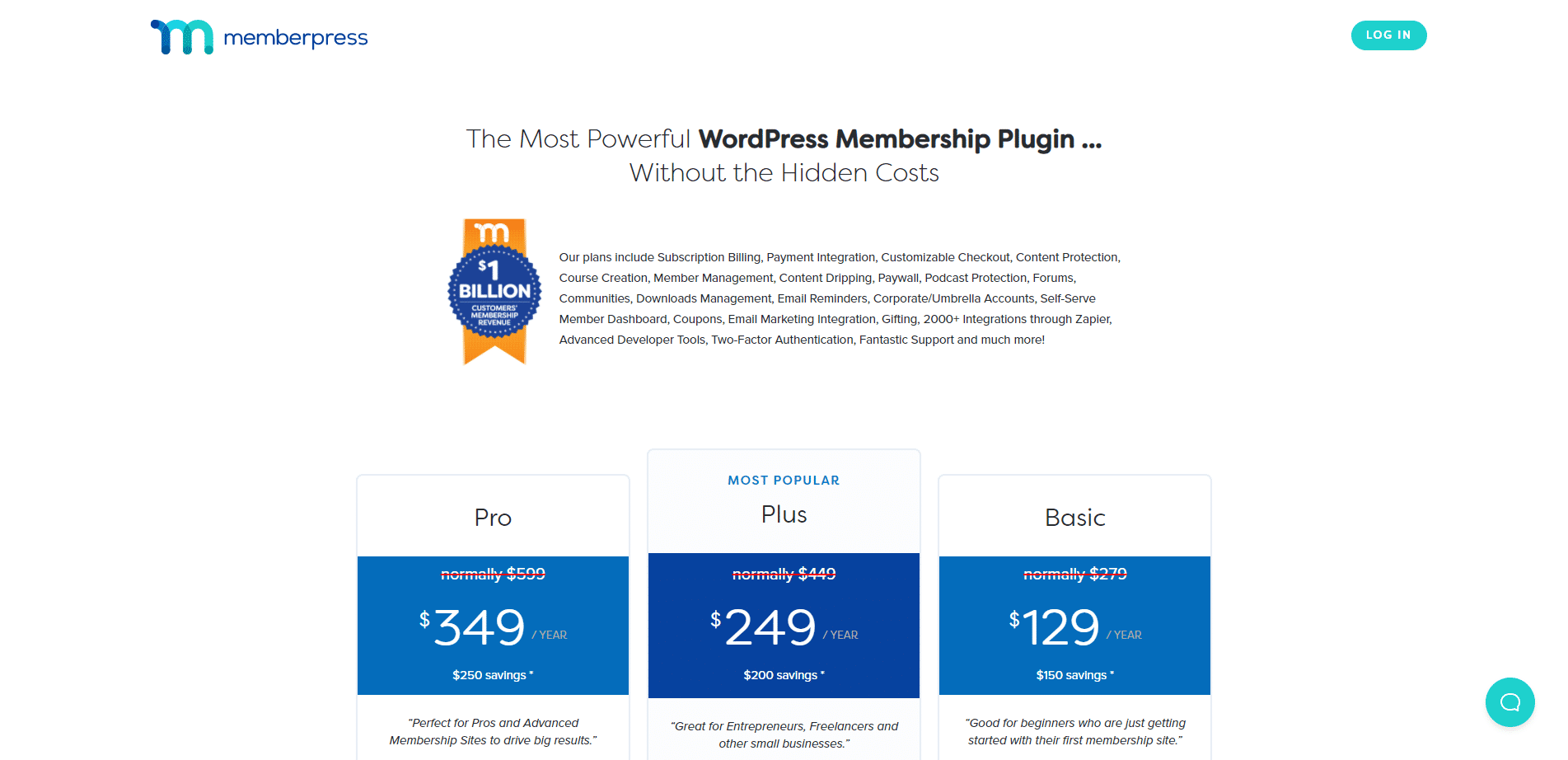
![MemberPress Coupon 2023 (Oct) [80% OFF, Save $399]](https://bloggingstart.com/wp-content/uploads/thumbs_dir/Purchase-the-Perfect-MemberPress-Plan-for-Your-Site-Today-MemberPress-qdpjwizqck8zz6gsdkkspvffwrvvc7g4buuyswa6wg.png)
![MemberPress Coupon 2023 (Oct) [80% OFF, Save $399]](https://bloggingstart.com/wp-content/uploads/thumbs_dir/Fully-Managed-Web-Hosting-Crafted-for-Superior-Performance-Speed-qdpjwf8dtzv50c8zvb4ix6ydccfszk1j129kwk4zek.png)
![MemberPress Coupon 2023 (Oct) [80% OFF, Save $399]](https://bloggingstart.com/wp-content/uploads/thumbs_dir/The-Most-Popular-WordPress-Themes-In-The-World-qdpjwf8dtzv50c8zvb4ix6ydccfszk1j129kwk4zek.png)